Tired of paying to much for TV? Want to Know Where to Watch TV Shows for Free; get Reviews, Schedules, & Movie Guides? Keep reading! If you want to stream movies but don’t want to pay a monthly subscription fee? Well, we hear you!
Where to Watch TV Shows for Free
When looking for free online TV shows to watch, you might end up on unsafe websites that would try to steal your information. Well, worry not because, in this post, we will be giving you websites where you can watch free TV shows and movies online that are completely legal.
Hoopla
Hoopla is one of the leading providers of entertainment and media to public libraries across North America. Since it is tied to public libraries, gaining access to it will require you your library card.
Using your library card, create a Hoopla account for free. Once you log in, you will be able to “borrow” anything from a collection of TV shows, movies, music, audio books, e-books, and more from more than 1,500 libraries.
The “borrowing” works like that of the public library. Once you have logged in and chose the show that you’d like to watch, just click on “borrow.” You will then see a message telling you how long you can access the show (usually around 2-3 days).
It will automatically be returned after its due date, but if you are watching a TV show and would want to go to the next episode, you can return it earlier and check out the next episode. They just allow you to borrow one episode at a time.
Hoopla allows offline viewing. Once you have “borrowed” your material, you can watch it anytime without advertisements.
CW Seed
CW Seed is a collection of more than 1,00 hours of comedy, action, and drama shows all for free. It is available online or as an app that you can download on your iOS or Android device.
Once you’ve found the movie that you’d like to watch, you just have to click on it, and it will begin streaming. However, expect to watch an ad or two before you can start watching. There are also periodic ads all throughout the show.
Pluto TV
Pluto TV has a wide array of content that you can choose from. You can access it online using your computer or your mobile device. You can also stream it on Amazon Fire TV, Chromecast, PlayStation. Roku, Samsung, and Vizio devices.
Once you are on the interface, you can choose between “Live TV” and “On Demand” Under the “On Demand” tab, you can see different genres based on the most popular movies, TV series, and more. On the Live TV tab, you can see a selection of free channels.
Pluto TV is ad-supported content so expect to see advertisements every now and then. Also, the content is not downloadable.
The Roku Channel
You don’t need a Roku device to access its content. You can just visit their website or download their app.
An account is not required for you to access the site; however, creating a free account will allow you to continue watching from where you have left off.
The Roku Channel is also an ad-supported resource so expect to see ads while streaming your content. Some of the on-demand TV shows that you can watch on the Ruko Channel include “The Bachelorette,” “Hoarder,” “I Dream of Jeannie,” and more.
IMDb TV
Amazon owns iMDb TV, and for you to watch the content for free, you’ll have to create your own account. You can also use your Amazon, Facebook, Google, or Apple accounts.
Once you’ve signed in, you can start streaming TV shows and movies immediately. But expect to see advertisements in between the videos since IMDb TV is also an ad-supported resource.
You can only watch the videos via streaming because you can’t purchase or download the videos.
Crackle
This platform is owned by Chicken Soup for the Soul Entertainment and Sony Pictures Television.
You don’t have to create an account to access the content, but should you want to save any TV shows or movies that you’d want to watch later. Then it would be best to create one.
Crackle offers both new and old TV shows and movies. It has a wide array of genres you can choose from. Expect to watch advertisements before your content begins and some all throughout the show.
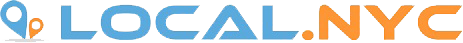
Recent Comments & Reviews