Are you looking for more tools to help you optimize your business? Have you heard of Facebook Livestream for Business? Maximize the use of Facebook for your business by using its live streaming future. Facebook Live allows you to live stream events, performance, and gatherings on Facebook. This can help you to reach more audiences and enable them to engage on your Page.
Facebook Livestream for Business
In this post, we will discuss everything you need to know about Facebook Live.
Going Live on a Page, Group, or Event
If you aim to reach a broader audience, you recommend that you go live on a Page. Going live on a page will allow you to access more tools and capabilities than going love to a group or through an event.
Use the Online Events feature of your Facebook page to benefit from all the live streaming tools. Listed below are some o the features available to a Facebook page that are not available in Group and Event live streams:
- You can cross post to other pages.
- You can access detailed insights using Creator Studio.
- You can restrict access to your live stream to a specific geography or age using the Age and Geographic Gating.
- You can share your live stream link to a Group or Event. You can go live on a Group page if you want to share the live stream only to that specific group.
Going Live on a Page: Should I use a phone or a camera?
The answer lies in your specific circumstance.
When to go Live using a phone?
It would be best to go live on Facebook using your phone if:
- You are mobile;
- You don’t have access to extra equipment like a computer, a camera, and a microphone;
- You don’t need to add on-screen graphics; and/or
- You don’t need to switch cameras.
You can go live using the Facebook app. Since you are on the go, make sure that you have a strong and stable internet connection because your live stream’s quality will depend on it.
It is recommended that you connect to a reliable WiFi connection and not rely on your date. You can also use a tripod or a camera stabilizer to support your phone during the live event.
When to go Live using a camera?
It would be best to go live on Facebook using a camera if:
- You want to maximize your video and audio quality.
- You want to include graphics and other audio quality.
- You want to include graphics and other advanced features. You will have to use .an extra software for this.
- You have access to extra equipment like a computer, a camera, and a microphone.
Using a camera and other equipment entails additional steps and procedures. First, you’ll be needing a streaming software, also known as an encoding software or an encoder.
The type of streaming software will depend on the type of content you wish to stream. But worry not because there is a lot of open-source software to choose from.
Once you’ve chosen your encoding software and your camera is ready, you are now ready to go live using Facebook’s live Producer feature. Live Producer is a new option to live on Facebook that allows you to use higher-end production equipment and streaming software.
Make sure to rehearse and figure out how to connect the streaming software to Facebook Live.
How to Promote your Live Stream?
Using Facebook Livestream for business is one thing, understanding how to take it to the next level is another. Below are some additional business growth hacks to utilize Facebook Livestream for business and help take your business to another level.
Share on Facebook. You can share the live stream link in Groups, Pages, and profiles that you manage. By doing so, your viewers will also be able to share the invitation or the live video with their friends as well.
Cross Post. You can cross-post your live stream to other Facebook Pages as well, and you can do so simultaneously. You just need to establish a cross posting relationship to the handlers of those other pages.
Watch Parties. Another way to promote your live stream is to allow people to watch a video together through a watch party. You can encourage certain groups of people associated with your Page to host their Watch Party for your live broadcast.
Embed. You can embed the live stream link to your website or blog. That Facebook Live producer gives you embed code in the settings. You also have the option of whether or not you’ll allow others to embed your stream as well.
Take these tips to heart and go live now!
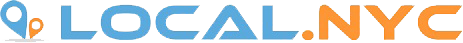
Recent Comments & Reviews